Buddytalk or open talk
Buddy talk is an application to connect with random strangers those who want to improve their English communication are using this APK.
How to change location in buddytalk ( only for Android users )
Step 1. Enable Developer opinion
(I) Go to setting > About Phone > Build Number
(ii) Tab build number seven times
(iii) Now go back to settings and check on very bottom of the menu.
Your developer option have been opened.
If you want to enable your phone's developer option the method can be different this method is for only stock Android users and if you have redmi, realme, Oppo, Vivo or Samsung or any others phone then please search on Google mentioning your Android phone name.
once if you have successfully enabled your developer option now you are ready for step 2
Sept 2. Go to Play Store and download location changer ( Fake GPS Location )
Step 3. Go to Setting > Developer option > select mock location app and choose Location Changer
Step 4. Open the location changer apk and search your targeted location. And click on start.
Step 5. Now finally open your buddytalk apk, go to your profile and update your location.
It's just just the trick to change your location don't expect that you will get lots of calls connected from native English speakers because there are few native English speaker are using this application.
To get connected with native English speakers chances are very low but you will definitely get lots of calls from outside your country.









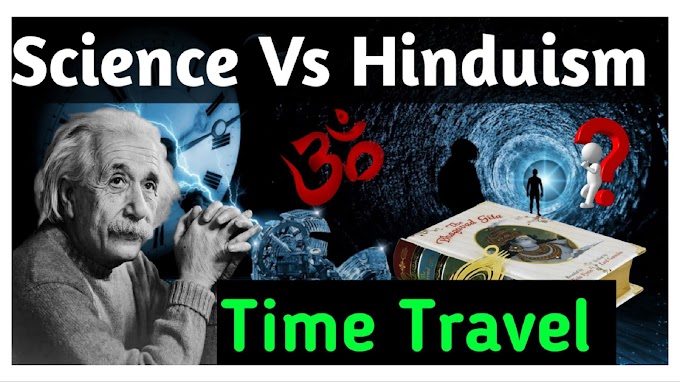


0 Comments